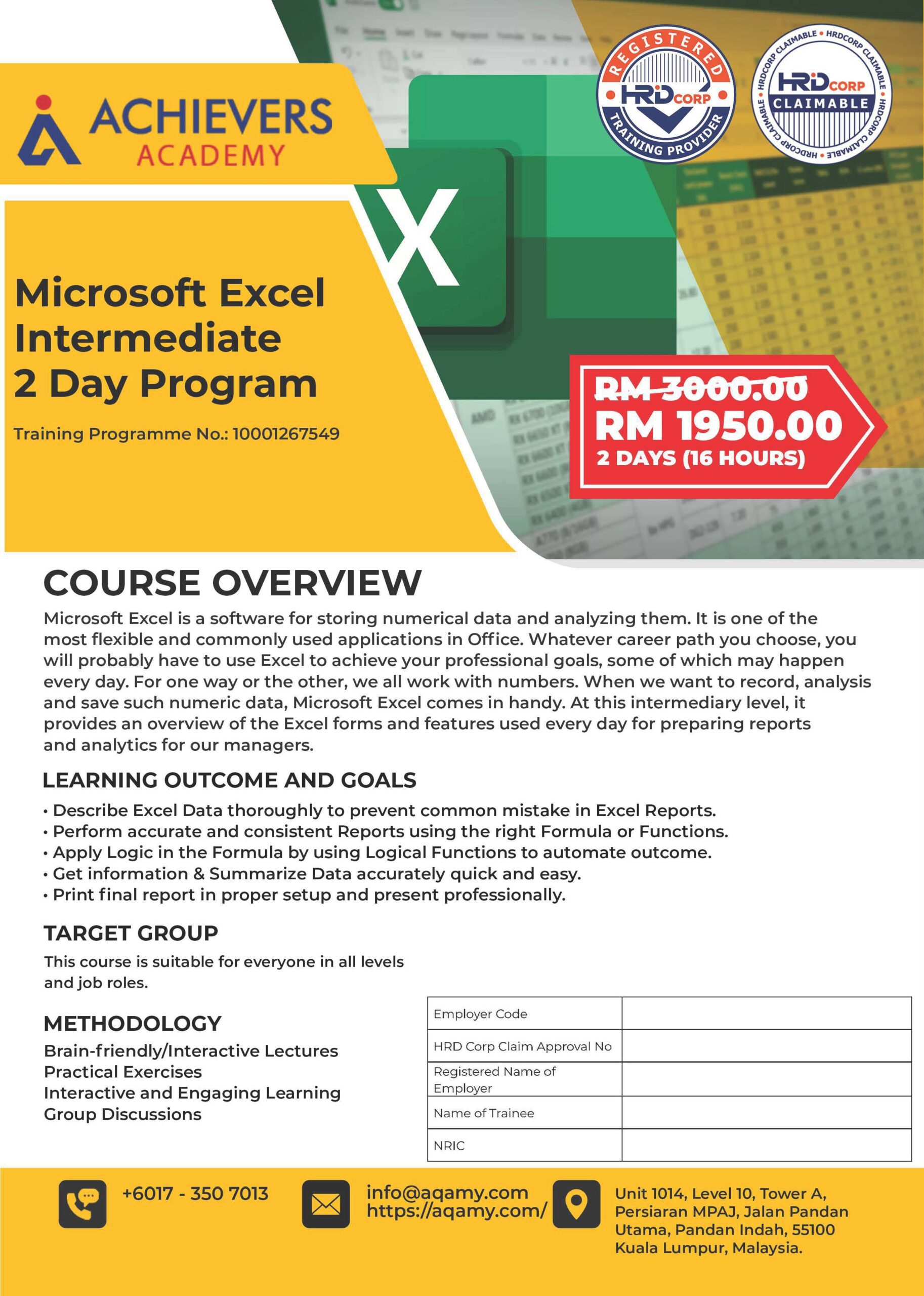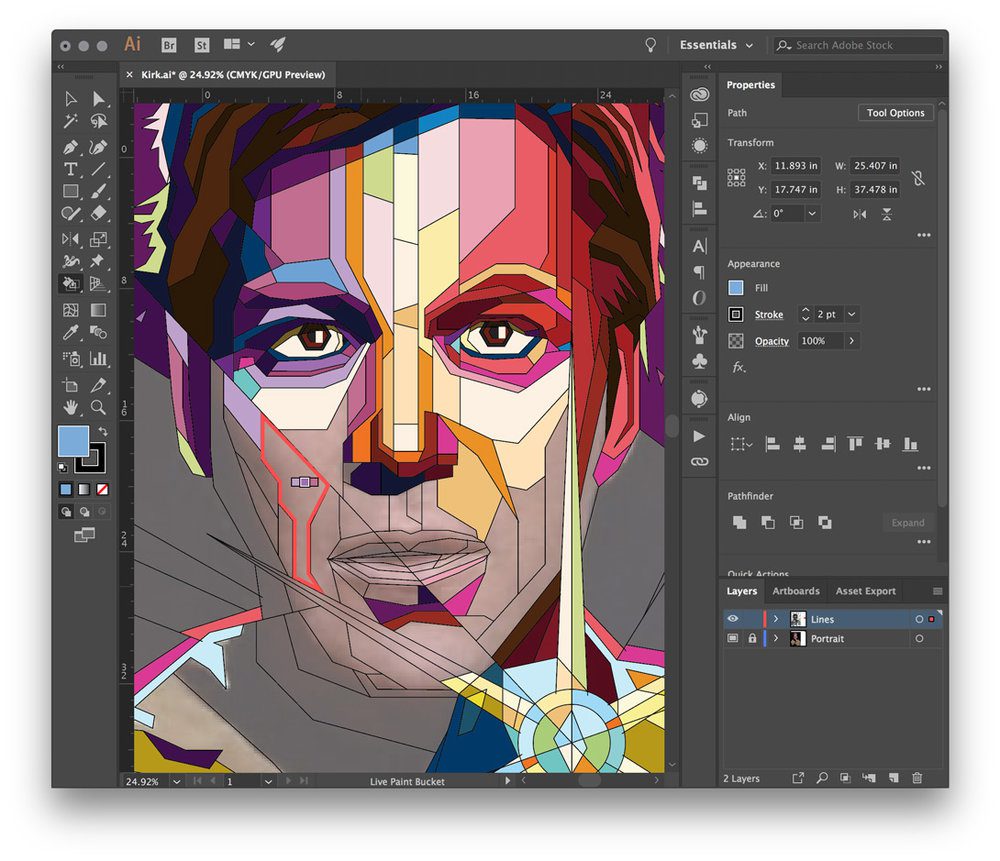Description
Course Summary
Microsoft Excel is a software for storing numerical data and analyzing them. It is one of the most flexible and commonly used applications in Office. Whatever career path you choose, you will probably have to use Excel to achieve your professional goals, some of which may happen every day. For one way or the other, we all work with numbers. When we want to record, analysis and save such numeric data, Microsoft Excel comes in handy. At this intermediary level, it provides an overview of the Excel forms and features used every day for preparing reports and analytics for our managers.
Learning Outcome and Goals
• Describe Excel Data thoroughly to prevent common mistake in Excel Reports.
• Perform accurate and consistent Reports using the right Formula or Functions.
• Apply Logic in the Formula by using Logical Functions to automate outcome.
• Get information and summarize Data accurately quick and easy.
• Print the final report in proper setup and present professionally.
Type Of Training: Non E- Learning
Type of Programme: Technical
Training Mode: Full Time
Duration: 2 Days (16 Hours)
Training Programme No.: 10001267549
Course Outline
| Excel Cell Formatting
· Applying Styles to a Range · Conditional Formatting · Custom Number Formats Excel Functions and Formulas · Getting Help with Functions · Nested Functions · Consolidating Data Using a 3-D Reference Sum Function · Mixed References within Formulas · Excel Named Ranges · Naming Cell Ranges · Removing a Named Range · Named Cell Ranges and Functions Excel Statistical Functions · COUNT Function · COUNTA Function · COUNTIF Function · COUNTBLANK Function Excel Text Functions · LEFT Function · RIGHT Function · MID Function · TRIM Function · CONCATENATE Function Excel Time & Date Functions · Inserting the Current Time and Date · TODAY Function · WORKDAY Function · NETWORKDAYS Functions · DATEDIF Functions · EDATE & EOMONTH Functions
|
Excel Logical Functions
IF Function AND Function OR Function Excel Lookup Functions · VLOOKUP Function · HLOOKUP Function Excel Database Functions · DSUM Function · DAVERAGE Function · DMAX Function · DMIN Function · DCOUNT Function Manipulating Worksheets within Excel · Copying or Moving Worksheets between Workbooks · Splitting a Window · Hiding Rows / Columns · Hiding & Unhiding Worksheets · Un-Hiding Rows / Columns Paste Special Options within Excel · Using Paste Special to Add, Subtract, Multiply & Divide · Using Paste Special ‘Values’ · Using Paste Special Transpose Option Excel Setup & Printing Issues · Worksheet Margins · Worksheet Orientation · Worksheet Page Size · Headers and Footers · Scaling Your Worksheet to Fit a Page(S) · Printing Titles on Every Page · Previewing a Worksheet |